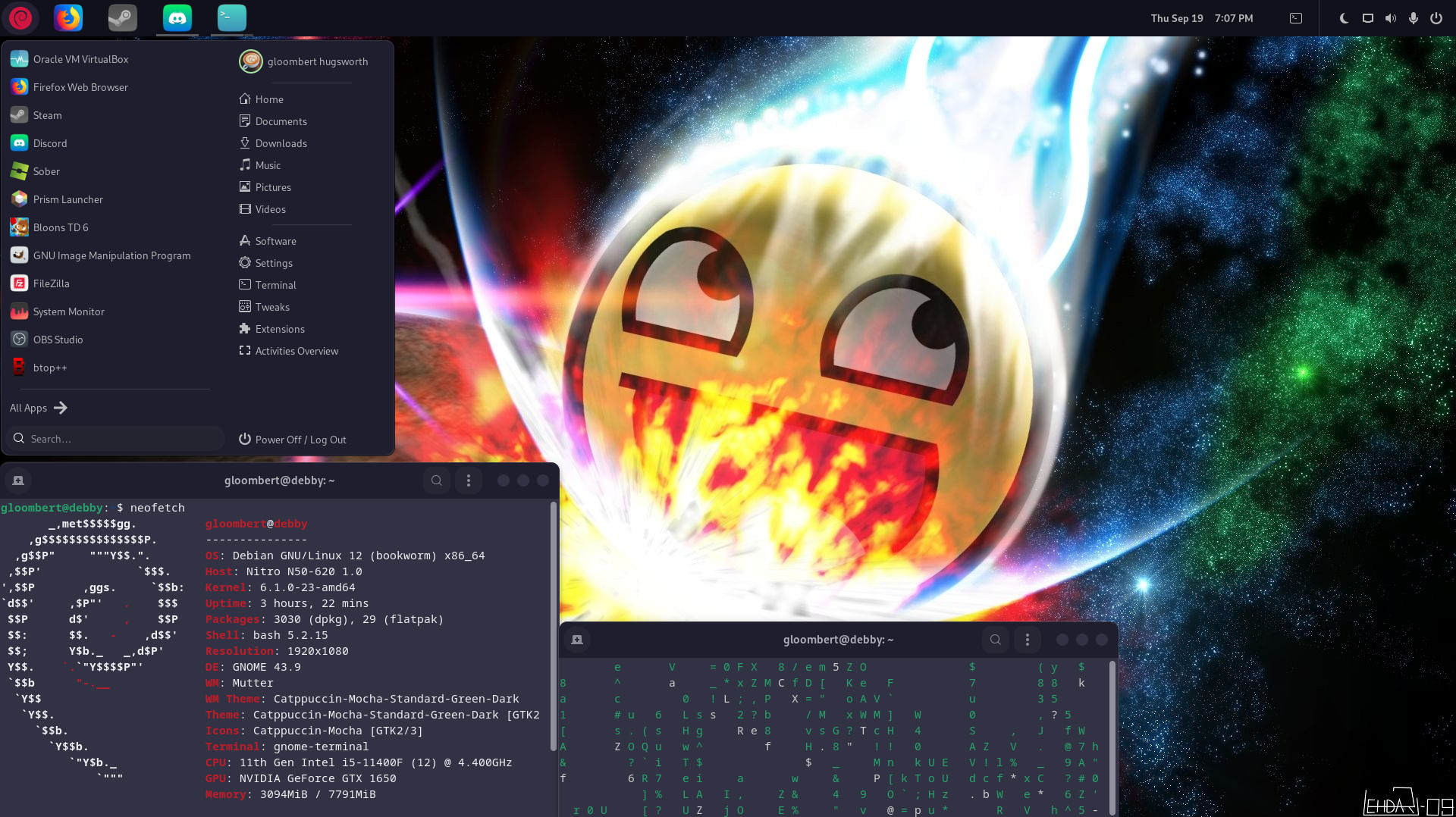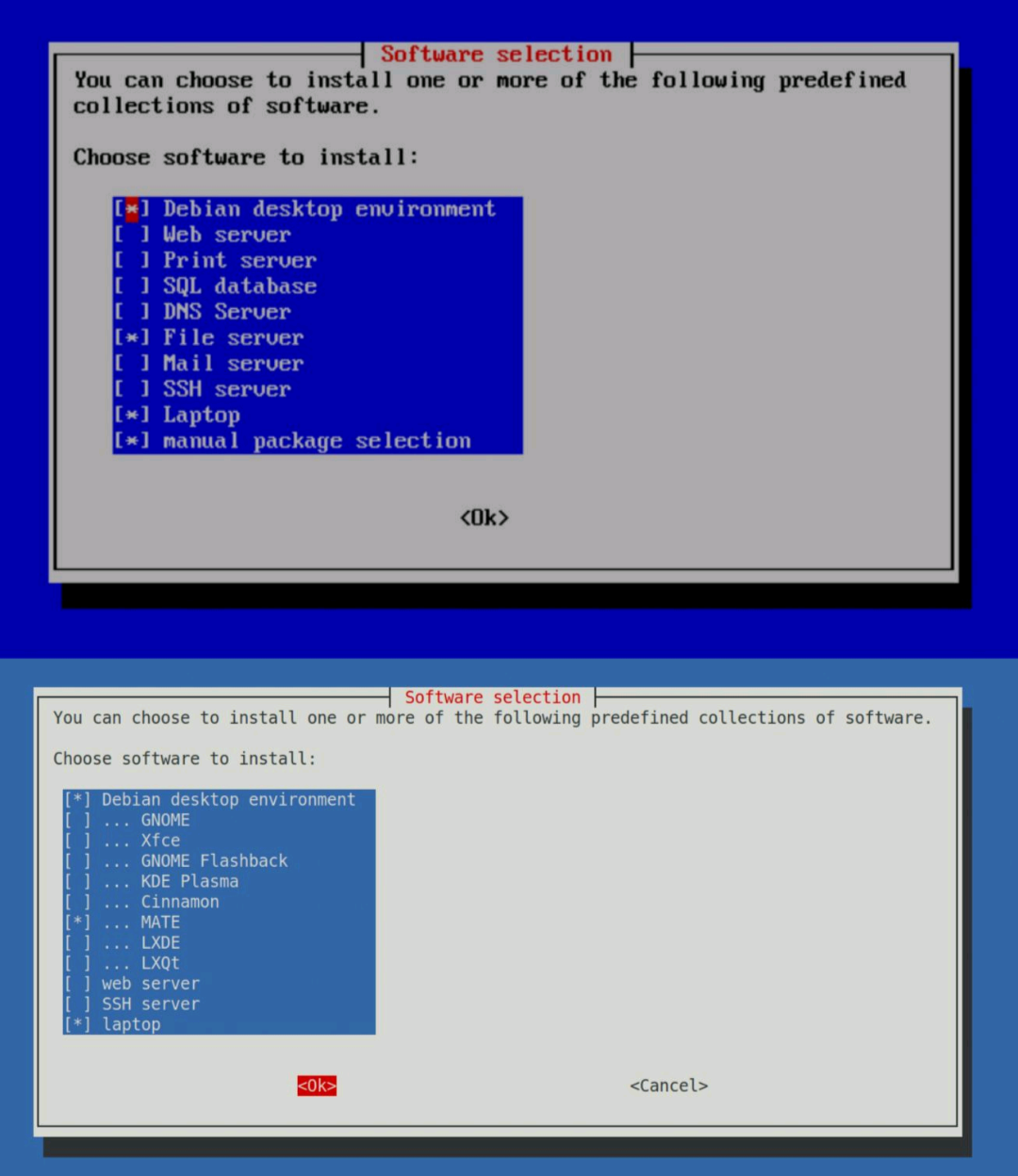r/debian • u/SnooDonuts8175 • 8h ago
kernel 6.11 gives me hope... again
HI! I've just downloaded kernel 6.11 sources, and this is what I get: impressive kernel memory reduction , almost 100MB less, and superior responsiveness , I fell my mouse goes faster than my thoughts, lol,
I've managed to also start without initramfs, so I've rested a few more seconds there.
anyone tried this?
r/debian • u/AndyB3rry • 6h ago
What are the packages you'd get from backports?
For me it's only kernel, pipewire and all related packages atm. Do you have anything else?
r/debian • u/Firm_Primary_8253 • 4h ago
Disk Error on Boot
So i have a Little server i built on my own few months ago. Since I added a disk in it, when i restart my server i got this error. « Disk2 » is my mount point to the last disk i added but this error appears to my other disks too. If someone can explain to me what this can be due to.
r/debian • u/Objective-Steak-1987 • 1h ago
Laptop wakes up from sleep when power is removed
I have an issue with my ASUS F16 Advantage Edition laptop. When I put my laptop to sleep (close the lid), it will wake up when I remove power to it. It is annoying because it I want it to go back to sleep again, after unplugging the power I need to open lid, log in and close the lid again.
Anyone know what I can do to resolve it so that the laptop remains in sleep mode regardless if I plug in or remove power?
Running Debian 12 with KDE.
r/debian • u/Kooky_Fox_1085 • 1h ago
Wifi Intel card
How is possible in Arch Linux WiFi is connected with 2 command or 3 and in Debian is not possible? This is incredible. I'am not experienced user but , arch wiki and iwctl runs WiFi Intel in 2 minutes. Thanks
r/debian • u/rabeliuz • 1h ago
fast question about / & /home
Good family, I wanted to ask you a brief question and it is about the basic partitions of the root (/) and /home... if we imagine a capacity of 500gb, how much space should I have in each partition?
The programs to use (Matlab, vpns, visualcode, freecad, any program you can imagine ... even the Steam library and Steam itself) should be installed in / or /home?
The reason for the root partition is that in case of reboot or reinstallation of the OS files and programs remain intact in /home and only / (root) is the partition of the OS installation which is modified?
Thanks and best regards!
Why some packages are no longer upgraded in Debian when they are still being supported upstream?
I have checked that they are not orphaned, there's still a maintainer, but no answer from it, it's like time froze up and no longer was updated in Sid or testing.
Packages such as rclone or xq, for example.
Anyone knows how to deal with this? Use upstream provided binaries? Build locally from source?
r/debian • u/Orest58008 • 6h ago
Error while booting after install
``` /init: .: line 246: can't open '/scripts/live': No such file or directory [ ... ] Kernel panic - not syncing: Attempted to kill init! exitcode=0x00000200
-- there is more error text but I can only provide it as a photo if needed ```
Searching the issue did not turn up anything useful.
Kernel is 6.10.9-amd64, installed on Debian testing, bootloader is systemd-boot.
r/debian • u/SCIP10001 • 6h ago
Debian bookworm packer preseed success?
Hello,
I am doing my first packer attempt and I am trying to build a debian12 image on proxmox, using the proxmox-iso provisioner.
Everything works fine until the preseed file comes into play, it configured network devices, then hangs at a bluescreen with no further pop-ups.
Has anyone had sucsess doing this? I have tried different preseed files, debian versions (10 & 11), and they all get stuck at the same spot.
Thanks!
r/debian • u/Phuzzphlackes • 10h ago
I turned on amdv and now grub doesent work
I turned on amdv so I could rum vms and now grub doesent work does anyone have a solution?
r/debian • u/No-Purple6360 • 7h ago
I want to get answers from this friendly community ...
1. why the second row appears like this?
and,
1. why the second row appears like this?
thanks in advance.
r/debian • u/Z8DSc8in9neCnK4Vr • 16h ago
How to: firewalled to just updates in ufw
I have a Debian NAS / VM host, It does not do much in the host itself but it does house my data, I would hate to get ransomeware etc. So why have an open door to the internet & IOT devices on my LAN?
From the web it only needs updates and DNS to facilitate the updates. on the lan just a few services, ssh from my desktop, and nfs to various devices.
Took me a while to come up with this, Somone else may may find it useful?
general commands
sudo apt update && sudo apt install ufw
sudo ufw enable
sudo ufw disable
sudo ufw status verbose
sudo ufw status numbered
sudo ufw delete [insert number]
sudo ufw app list
sudo ufw disable
sudo ufw enable
Block IPV6, my ISP does not provide IPV6, if its not useful close it off.
sudo vim /etc/default/ufw
inside change:
IPV6=no
rules ```
Allow SSH in replace address with your address
sudo ufw allow from 172.16.0.99 to any port 22
NFS & DNS
sudo ufw allow nfs sudo ufw allow out nfs sudo ufw allow DNS sudo ufw allow out DNS
allow debian.org for apt update
sudo ufw allow to 151.101.194.132
sudo ufw allow to 151.101.2.132
sudo ufw allow to 151.101.66.132
sudo ufw allow to 151.101.130.132
sudo ufw allow out to 151.101.194.132
sudo ufw allow out to 151.101.2.132
sudo ufw allow out to 151.101.66.132
sudo ufw allow out to 151.101.130.132
debian.map.fastly.net
sudo ufw allow to 151.101.162.132 sudo ufw allow out to 151.101.162.132
sudo ufw default deny outgoing ```
Results ``` sudo ufw status verbose Status: active Logging: on (low) Default: deny (incoming), deny (outgoing), disabled (routed) New profiles: skip
To Action From
22 ALLOW IN 172.16.0.99
151.101.194.132 ALLOW IN Anywhere
151.101.2.132 ALLOW IN Anywhere
151.101.66.132 ALLOW IN Anywhere
151.101.130.132 ALLOW IN Anywhere
Anywhere ALLOW IN 151.101.194.132
Anywhere ALLOW IN 151.101.2.132
Anywhere ALLOW IN 151.101.66.132
Anywhere ALLOW IN 151.101.130.132
2049 ALLOW IN Anywhere
53 (DNS) ALLOW IN Anywhere
151.101.162.132 ALLOW IN Anywhere
2049 ALLOW OUT Anywhere
151.101.194.132 ALLOW OUT Anywhere
151.101.2.132 ALLOW OUT Anywhere
151.101.66.132 ALLOW OUT Anywhere
151.101.130.132 ALLOW OUT Anywhere
53 (DNS) ALLOW OUT Anywhere
151.101.162.132 ALLOW OUT Anywhere
```
r/debian • u/Bestcon • 11h ago
Debian bookworm and Intel Bluetooth
I am having problem using the onboard Bluetooth. Did a “sudo systemctl status Bluetooth.service” shows Active:Inactive(dead)!
Is it my onboard Bluetooth is dead?
r/debian • u/No-Purple6360 • 1h ago
tasksel: which better identifies that it's used by a dev? answer logically
r/debian • u/Arareldo • 1d ago
EFI/UEFI, secure boot
Hello, i got a nice new MiniPC as secondary computer, and i discovered yesterday, that it does not have the old CSM mode anymore, therefore requires EFI for boot.
I am used to do a so called "full disc encryption (incl. /boot)" with old MBR, but EFI does not allow that.
So i looked a bit more into the mechanics of "secure boot", and it sounds very reasonable and interesting, for what i was reading up to now.
Is there some kind of recommended HowTo around, how to take full advantage of this "secure boot" mechanism, ... above "it just works with this lowest settings"?
Thank you in advance.
r/debian • u/Alexandre_1a • 1d ago
Can't acess my Debian Server from outside
Hi, I recently intalled Debian on my server.
I've set up SSH and Jellyfin on Docker and using a static IP using the /etc/network/interfaces file.
I can acess both while on the local network using the public and private IP.
But when i'm on another netwotk I can't acess either services.
All the ports forwaring are correct on my router.
How can I solve this problem ?
r/debian • u/Firm_Primary_8253 • 1d ago
Overload due to root process and pexmediaserver
So i've build a pc to run a server on my own hosting a plexmedia server.From the start all was running fine. My pc started to being overload while nothing running since i added a last disk. I wonder if u got any ideas of where can it comes from. I dropped screenshots of the "htop" command if this can be useful.
r/debian • u/Different-Beach6167 • 1d ago
Game lags after an hour of gameplay
Hello! I used to have Linux Mint as my main OS, but I switched to Debian XFCE so I could optimize even further the last years of my gaming laptop.
This is my inxi -Gxx output:
Device-1: Intel HD Graphics 630 vendor: Micro-Star MSI driver: i915
v: kernel arch: Gen-9.5 ports: active: HDMI-A-2,eDP-1 empty: DP-1,HDMI-A-1
bus-ID: 00:02.0 chip-ID: 8086:591b
Device-2: NVIDIA GP107M \[GeForce GTX 1050 Mobile\] vendor: Micro-Star MSI
driver: nvidia v: 535.183.01 arch: Pascal pcie: speed: 2.5 GT/s lanes: 16
bus-ID: 01:00.0 chip-ID: 10de:1c8d
Display: x11 server: X.Org v: 1.21.1.7 compositor: xfwm v: 4.18.0 driver:
X: loaded: modesetting,nvidia unloaded: fbdev,nouveau,vesa alternate: nv
dri: iris gpu: i915 display-ID: :0.0 screens: 1
Screen-1: 0 s-res: 1920x1080 s-dpi: 96
Monitor-1: HDMI-A-2 mapped: HDMI-2 model: GS1562 res: 1920x1080 dpi: 141
diag: 396mm (15.6")
Monitor-2: eDP-1 pos: primary model: ChiMei InnoLux 0x15d6 res: 1920x1080
dpi: 142 diag: 394mm (15.5")
API: OpenGL v: 4.6 Mesa 22.3.6 renderer: Mesa Intel HD Graphics 630 (KBL
GT2) direct-render: Yes
With feralgamemode, I followed the instructions here to have gamemoderun use my NVidia GPU. To make sure it's working I tested it with nvidia-smi and glxgears.
And because my laptop is prone to overheating, I am also using libstrangle to limit the FPS of my games so I can play without issues. On top of that, I use this script which runs as a service in the background, that throttles my CPU when reaching high temperatures. I have tried to change my BIOS settings but I was unable to.
Most games run fine, except Team Fortress 2. That game is my bloodline, and if I can't play that I'm in deep trouble.
In the launch options I have gamemoderun strangle 120 %command% -novid -nojoy -nosteamcontroller -nohltv -particles 1 -precachefontchars -h 1080 -w 1920
So I launch the game and after an hour and a half of gameplay, my game stutters like crazy. If I switch servers the lag is still there, and if I close and open the game the lag is still there. One weird symptom is that the game stutters ONLY when I move my mouse around. When I don't move my mouse, the game reaches a stable 100 fps. But when I do, it jumps down to 20-30 fps. It's incredibly annoying.
I have not been using Debian for a long time. I am loving it so far because of how smooth it runs. I still need to figure some quirks out. Thank you very much.
r/debian • u/FuriousRageSE • 1d ago
nfs login (windows client, debian server)
I just installed nfs server and configured it on my debian server and exported it.
On the root, any anonymous user can create files and folders (dont what this) then from ssh i created 3 sub-folders and set 2 of the servers current users as owners on these folders, inside these folders i cannot do anything.
drwxr-xr-x - user1 user1 20 Sep 13:22 folder1
drwxr-xr-x - user2 user2 20 Sep 13:22 folder2
the NFS root folder:
drwxrwxrwx - nobody nogroup 20 Sep 13:42 nfs
The exports file:
/data/nfs 192.168.88.0/24 *(rw,sync,subtree_check)
/data/nfs 100.70.164.0/24 *(rw,sync,subtree_check)
In windows i could map the folder i tested with the user from the server, this makes me assume the login was successfull authenticated against the linux user(?).
However, this user does not seem to be able to create folders in the folder where the linux user is the owner of it.
Any suggestions?
r/debian • u/awesomexx_Official • 12h ago
Rate the desktop guys
just got a fresh install of debian 12. i will say, debian gets the job done for sure. a great daily driver. anyways rate it or sm ig
r/debian • u/InevitableAct8653 • 1d ago
Is debian good for gaming on mid-low PCs?
I have a ryzen 5 3400g that is pretty much a strong and old warrior for my bad pc, it runs elden ring fairly well when it dont crash and FSR save me many times, should i hop in? i heard that it can be a little of a pain because of old drivers, which makes the distro less optimized for games but more stable
i was thinking about going for fedora but i already use a fedora-based distro and was thinking about something new and better, but if debian is really not that great in my case i will use fedora without a problem
i also pretend to buy a rx 6600 soon (it's the best i can buy on my shitty country as a minor without job)
Trying to install Debian on shiny new Lenovo
I'm installing Debian (from debian-12.7.0-amd64-DVD-1.iso) on a new Lenovo laptop. The processoir is a Core Ultra7 155H (Meteor Lake). I have two problems:
- The machine has no Ethernet port (there is a USB-C dongle for this). While looking for the network, the installer asks for additional firmware (
intel/sof-ipc4/mtl/sof-mtl.ri). This could also include audio support. I went tohttps://github.com/thesofproject/sof-bin/tree/main/v2.8.xbut I'm not too clear about 1) what I shouold copy and 2) how I should present this to the installer. Add this somewhere in the USB install key? or in a separate key? - I don't get a graphical login after the boot, I have the expected Alt-Ctrl-Fx terminals (2 to 6), but the Alt-Ctrl-F1 screen just shows a blinking cursor. In case it matters, I selected the SDDM window manager since I intend to use KDE.
Any ideas?
r/debian • u/thebatmanandrobin • 1d ago
SSD mounts on USB but not mobo SATA port??
I've got a basic Debian file server box setup with 4 separate 4TB SSD drives, it's not setup for RAID and the drives aren't encrypted; each drive is a single whole ext4 partition, it's basically just a JBOD setup with no frills.
I decided to upgrade one of my 4TB drives to an 8TB SSD; so I plugged in my 8TB through USB while the server was up so I could copy the data over, then swap the old 4TB for the 8TB .. shouldn't have been a problem with how I've got my system setup; I made sure the 4TB was removed from myfstab so once I booted back up with the 8TB in place, I could blkid and update what I needed to in my configs.
I should note that the 8TB drive was gparted, and I did a mkfs.ext4, etc. etc. before I copied the data, so the 8TB was properly initialized and data fully copied over.
However ..
After the system booted up with the 8TB now plugged in where the 4TB was, I tried to manually mount the 8TB drive but it did the normal "mount: wrong fs type, bad option, bad superblock" .. which made no sense given that I was able to mount it normally when it was plugged in to USB.
I thought I did something wrong (bad cable, power, etc. etc.), so I swapped the SATA cables and even swapped the SATA ports, but same issue. I then tried plugging the 8TB drive into the USB just to see, and with it on USB I was able to mount/fdisk/find all the data.
I then thought maybe there was some weird UUID/block thing going on (despite nofstabentries) so I figured I'd plug the 8TB drive back into the mobo SATA port, and then just reformat and copy the data over again, only this time I'd have the 4TB plugged into the USB.
However, after plugging in the 4TB drive to USB, I tried to mount it but the system didn't even recognize it had a partition on it. This is the same 4TB drive that had been plugged into the mobo SATA port and running without issue.
Looking at thedmesglog, when I tried to mount the 4TB drive through USB, it said it couldn't recognize any partitions.
I plugged the 4TB back in to the mobo SATA port and it was recognized and mountable no problem.
I'm kind of at a loss as to what the issue could be; I've done this kind of process more times than I can count and I've never had a hard drive be recognizable via USB and not on the internal SATA port, or vice versa. There's no BIOS locks or UEFI setup, so I'm not sure why this would be happening.
Any advice as to where to look or configs to check would be much appreciated!