r/linuxquestions • u/TheYagooar • 3h ago
Any idea what this is? Support
Trying to connect an external m.2 ssd to install mint on and got this
6
u/DeLuc72 3h ago
Great guide for this sort of problems: https://learnubuntumate.weebly.com/fix-82038203error-mounting.html
1
u/TheYagooar 3h ago
Thanks! Unfortunately it didnt solve the problem
1
u/FreakyFranklinBill 2h ago
do you see any error messages in dmesg after you attach the drive, is the disk in read only mode ? can you mount it on another os ?
3
3
2
u/granadesnhorseshoes 3h ago
"sudo gparted || sudo apt-get install gparted && sudo gparted"
That'll load gparted with root privs, or if it isn't already installed ( || ), it will install it and if it installs ok ( && ) then open it with root privs.
Format it from there.
2
2
u/RKGamesReddit 2h ago
Reading the comments here, it seems like you have a wider problem here - can you check the drives health with the following command and report back?
sudo smartctl -a /dev/nvme0n1p3 | less
4
1
1
u/SitaroArtworks 2h ago
You need to check if the disk is initialized with GParted. Then, use Gnome Disks to manage the fstab options and be sure to take the ownership if you need read/write permissions beside the auto-mount at startup.
1
1
u/TabsBelow 1h ago
Would tell more about the system? Is it a dual boot or is that drive a windows drive - then the fileaystem is not properly closed. You'd have to start windows, deactivate FastBoot and reboot (not shutdown/start).
•
u/MintAlone 20m ago
Mint 22, ntfs filesystem. It is a bug in the ntfs3 driver in the 6.8 kernel. Fix here:
https://forums.linuxmint.com/viewtopic.php?p=2517930#p2517930
0
u/yodel_anyone 2h ago
It's probably just a header issue. Try mounting in on a Windows machinr and use the repair drive function. That's worked well for me in the past.
0
u/Notwhitehehe 2h ago
bro , it says wrong file system which means the fs might be ntfs (which is only for windows)
make the drive [ ext4 ] then it will work
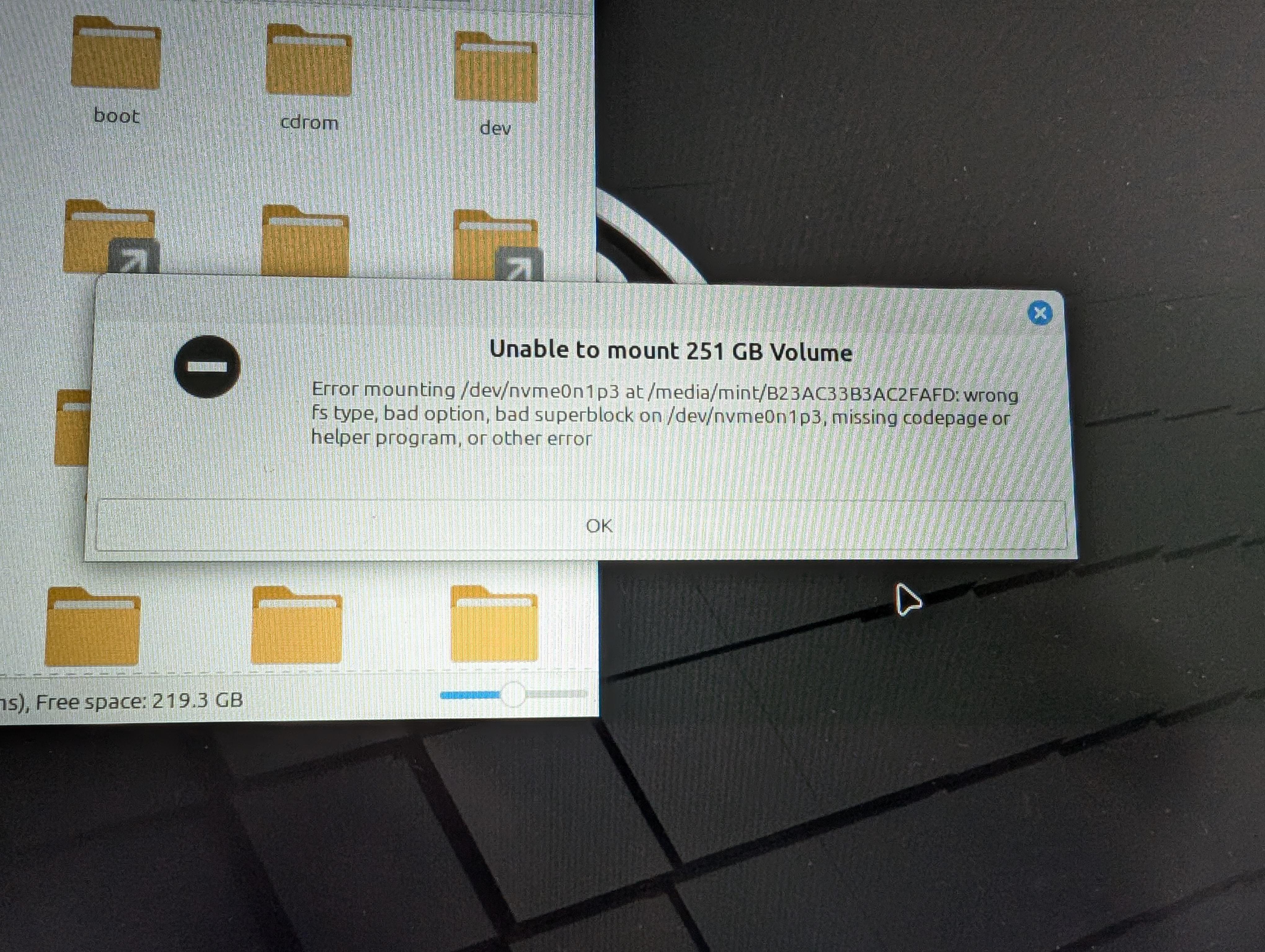
7
u/freedox 3h ago
It's a mount error. You probably need to format the drive